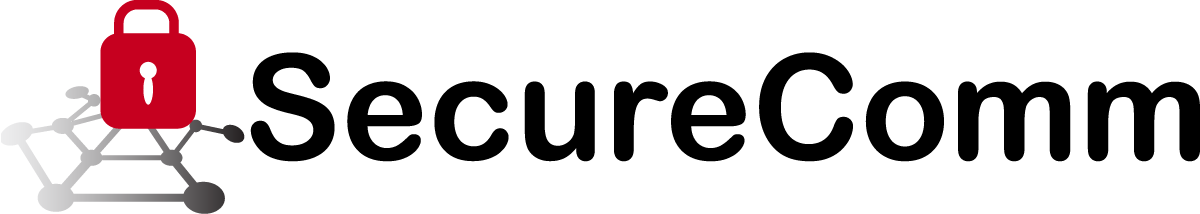For the presenter of SecureComm 2023, you have two choices to display you presentation slides:
Option 1. Send us a copy of your presentation slides. You can share it by uploading it to our Google Drive or using a USB drive of your own (or one we can provide). We will display your presentation slides on the screen of Senate Room and provide you with a presentation remote to control the slides. You are recommended to use .pptx file for the slides.
Google Drive Link: https://drive.google.com/drive/folders/1hnq8xklpWOiw22-2nzowS9ST1bQa8u1m
Option 2. Use your own device with connecting Zoom to share screen. If you would like to use your own computer to present, you are required to have Zoom. Then, join our meeting room with share your computer screen. Zoom meeting room information has been sent to all registrants by email. Please refer to the email named “Join EAI SecureComm 2023” for the information.