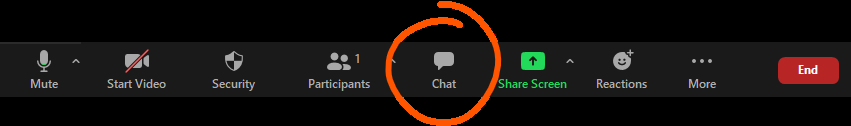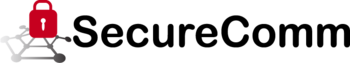EAI SecureComm 2021 will be held in an online interactive format via a Zoom Meeting according to the conference program.
This brief guide will provide you with the most important information that will help you have the best possible experience.
Technical details:
- For the best experience, we recommend that you download and install the Zoom desktop client: https://zoom.us/download.
- We encourage you to test the quality of your webcam and microphone before joining the Meeting.
- Presentations will be played from a pre-recorded video and followed by a short live Q&A session.
- If you are a presenting author, please make sure to be present to answer questions at the time specified in the conference Program.
Joining the Zoom Meeting:
- Details required in order to join the Meeting are sent to all Registrants via email 4 days before the scheduled start of the conference.
- Each day of the conference has a separate meeting scheduled with its own ID and Passcode.
- You may join the meeting either by clicking the Join link in the email you received, or by entering the Meeting ID in the Zoom client.
- If you are joining right before the scheduled conference start, you will be put into the Waiting Room along with all other attendees. Everyone will be admitted to the Meeting a few minutes before the scheduled start.
- If you are joining after the scheduled start, you will be asked to enter a Passcode. The Passcode usually has the format of a six-figure number and you will find it in the same email that contains all other joining information.
- All participants join the Meeting with their webcam on and the microphone off. Feel free to say hi after you join, but please remember to keep your microphone muted during the conference sessions.
Participating in the Zoom Meeting:
- All participants are free to use the Chat function to talk amongst themselves for the entire duration of the Meeting.
- To participate in the Q&A, participants may use Chat to ask questions during and briefly after the presentation.